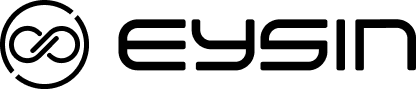Máy Làm Đá EYSIN IC30
Máy làm đá Eysin IC30 được thiết kế để tạo ra những viên đá mát lạnh chỉ trong 6–8 phút , có chế độ hẹn giờ v à tự động làm sạch– lý tưởng cho nước uống hằng ngày, tiệc gia đình hoặc buổi gặp gỡ tại nhà. Hướng dẫn này sẽ giúp bạn tận dụng tối đa hiệu quả của IC30.
Bộ sản phẩm bao gồm:
-
Máy làm đá Eysin IC30 (vỏ thép không gỉ)
-
Giỏ đựng đá
-
Muỗng xúc đá
-
Dây nguồn
-
Hướng dẫn sử dụng
Cài đặt lần đầu
Trước khi làm mẻ đá đầu tiên, vui lòng thực hiện các bước sau:
-
Mở hộp & kiểm tra:
Đảm bảo các bộ phận đầy đủ, không hư hại. -
Đặt máy:
Đặt máy trên bề mặt phẳng, chừa ít nhất 15 cm khoảng cách quanh máy để thông gió. -
Vệ sinh máy:
Thực hiện chu trình tự làm sạch (hướng dẫn bên dưới). -
Thêm nước:
Đổ tối đa 2.2L nước sạch vào bình chứa. Không sử dụng nước có gas hoặc nước tinh khiết hoàn toàn (distilled).
Cách sử dụng máy làm đá IC30
-
Kết nối nguồn điện.
-
Mở nắp, đổ nước vào bình chứa (không vượt quá vạch MAX).
-
Nhấn nút “ON/OFF” để bắt đầu làm đá.
-
(Tùy chọn) Chọn kích thước đá nếu có.
-
Trong 6–8 phút, máy sẽ tạo ra 9 viên đá hình viên đạn đầu tiên!
-
Đá sẽ tự động rơi vào giỏ đựng.
-
Dùng muỗng để lấy đá sử dụng ngay, hoặc chuyển sang ngăn đông để bảo quản lâu hơn.
👉 Mẹo hay: Sử dụng chức năng hẹn giờ để cài đặt làm đá trước khi khách đến – cực kỳ tiện lợi cho các buổi tiệc!
Chức năng Tự Làm Sạch
Để giữ cho IC30 luôn hoạt động tốt:
-
Nhấn giữ nút “Clean” trong 5 giây để bắt đầu chu trình làm sạch. Máy sẽ tự động vệ sinh trong khoảng 5 phút.
-
Đổ hết nước trong bình chứa sau khi máy đã vệ sinh xong. Xả nước bằng mở nút xả ở đáy máy.
-
Có thể Rửa lại khang chứa nước bằng nước sạch.
📌 Thời điểm nên làm sạch:
-
Trước lần sử dụng đầu tiên
-
1-2 lần/tuần nếu sử dụng thường xuyên
-
Sau thời gian dài không dùng
Mẹo để máy hoạt động tốt nhất
-
Sử dụng nước ở nhiệt độ phòng (không quá nóng hoặc lạnh).
-
Không vận hành máy ở nhiệt độ dưới 10°C hoặc trên 32°C.
-
Vệ sinh định kỳ để tránh mùi hoặc cặn bẩn.
-
Nếu cần làm nhiều đá, nên chuyển đá sang tủ đông để tránh tan chảy.
Khắc phục sự cố
| Sự cố | Nguyên nhân | Cách xử lý |
|---|---|---|
| Máy không tạo đá | Hết nước trong bình | Thêm nước sạch |
| Đèn “Add Water” sáng liên tục | Cảm biến bị dơ hoặc che khuất | Vệ sinh khu vực cảm biến |
| Đá nhỏ bất thường | Nước quá lạnh hoặc quá ít | Thêm nước và dùng nước nhiệt độ phòng |
| Máy tự ngưng hoạt động | Giỏ đá đã đầy | Lấy đá ra khỏi giỏ và khởi động lại máy |
Thông số kỹ thuật
-
Model: Eysin IC30
-
Dung tích bình nước: 2.2L
-
Tốc độ làm đá: 9 viên mỗi 6–8 phút
-
Chất liệu: Vỏ thép không gỉ
-
Chức năng:
-
Tự làm sạch
-
Hẹn giờ
-
Báo đầy đá
-
Báo thiếu nước
-
Eysin IC30 – Làm đá siêu tốc, sẵn sàng nâng cốc!