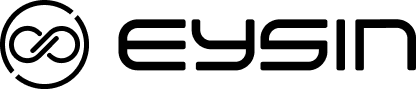Eysin IC100 Ice Maker User Manual
The Eysin IC100 is a versatile ice maker designed for both home and commercial use. With its sleek design and rapid ice production, it’s perfect for keeping your beverages chilled without the hassle of traditional ice trays.
📦 What’s in the Box
-
Eysin IC100 Ice Maker
-
Ice basket
-
Ice scoop
-
User manual
🛠️ First-Time Setup
-
Unpack the Unit: Remove all packaging materials and ensure all components are present.
-
Positioning: Place the ice maker on a flat, stable surface away from direct sunlight and heat sources. Ensure at least 15 cm of clearance on all sides for proper ventilation.
-
Cleaning Before Use:
-
Remove the ice basket.
-
Clean the interior with a soft cloth dampened with warm water and mild detergent.
-
Rinse thoroughly and dry.
-
Replace the ice basket.
-
-
Power Connection: Plug the unit into a grounded 220-240V~/50/60Hz power outlet.
❄️ Operating Instructions
-
Add Water:
-
Open the top lid and remove the ice basket.
-
Fill the water reservoir with potable water up to the “MAX” level indicator.
-
Replace the ice basket and close the lid.
-
-
Power On:
-
Press the “ON/OFF” button on the control panel to start the ice-making process.
-
-
Select Ice Size:
-
Press the “SELECT” button to choose between small and large ice cubes.
-
-
Ice Production:
-
The machine will begin producing ice within 6 to 13 minutes, depending on the selected size and ambient temperature.
-
The “ICE FULL” indicator will light up when the ice basket is full.
-
The “ADD WATER” indicator will light up when the water level is low.
-
🧼 Cleaning and Maintenance
Regular Cleaning:
-
Exterior: Wipe with a soft cloth dampened with warm water and mild detergent.
-
Interior:
-
Turn off and unplug the unit.
-
Remove the ice basket.
-
Clean the interior with a soft cloth and mild detergent.
-
Rinse thoroughly and dry.
-
-
Water Drainage:
-
Locate the drain plug at the bottom of the unit.
-
Remove the plug to drain any remaining water.
-
Replace the plug securely after draining.
-
Storage:
-
If not using the ice maker for an extended period:
-
Drain all water.
-
Clean and dry the interior and exterior.
-
Store in a cool, dry place.
-
⚠️ Safety Precautions
-
Use only potable water in the ice maker.
-
Do not operate the unit outdoors or in environments below 10°C or above 32°C.
-
Keep the appliance and its cord out of reach of children.
-
Do not immerse the unit in water or any other liquid.
-
If the unit has been tilted or turned upside down, allow it to sit upright for at least 2 hours before operating.
🛠️ Troubleshooting
| Issue | Possible Cause | Solution |
|---|---|---|
| No ice is being made | Water tank is empty | Refill with clean water |
| “Add Water” light stays on | Sensor is dirty or blocked | Clean the sensor area |
| Ice cubes are too small | Water is too cold or low | Refill and use room temp water |
| Machine stops automatically | Ice basket is full | Remove ice and restart |
📐 Technical Specifications
-
Model: Eysin IC100
-
Voltage: 220-240V~/50/60Hz
-
Power Consumption: 105W
-
Dimensions (L×W×H): 222 × 294 × 290 mm
-
Ice Production Capacity: Up to 12 kg per 24 hours
-
Ice Cube Sizes: Small and Large
-
Refrigerant: R600a
-
Net Weight: 5.2 kg